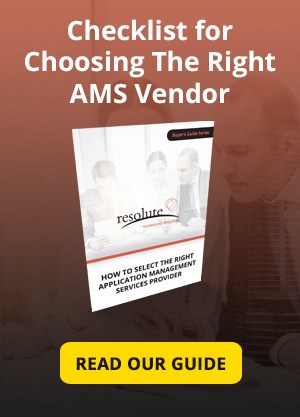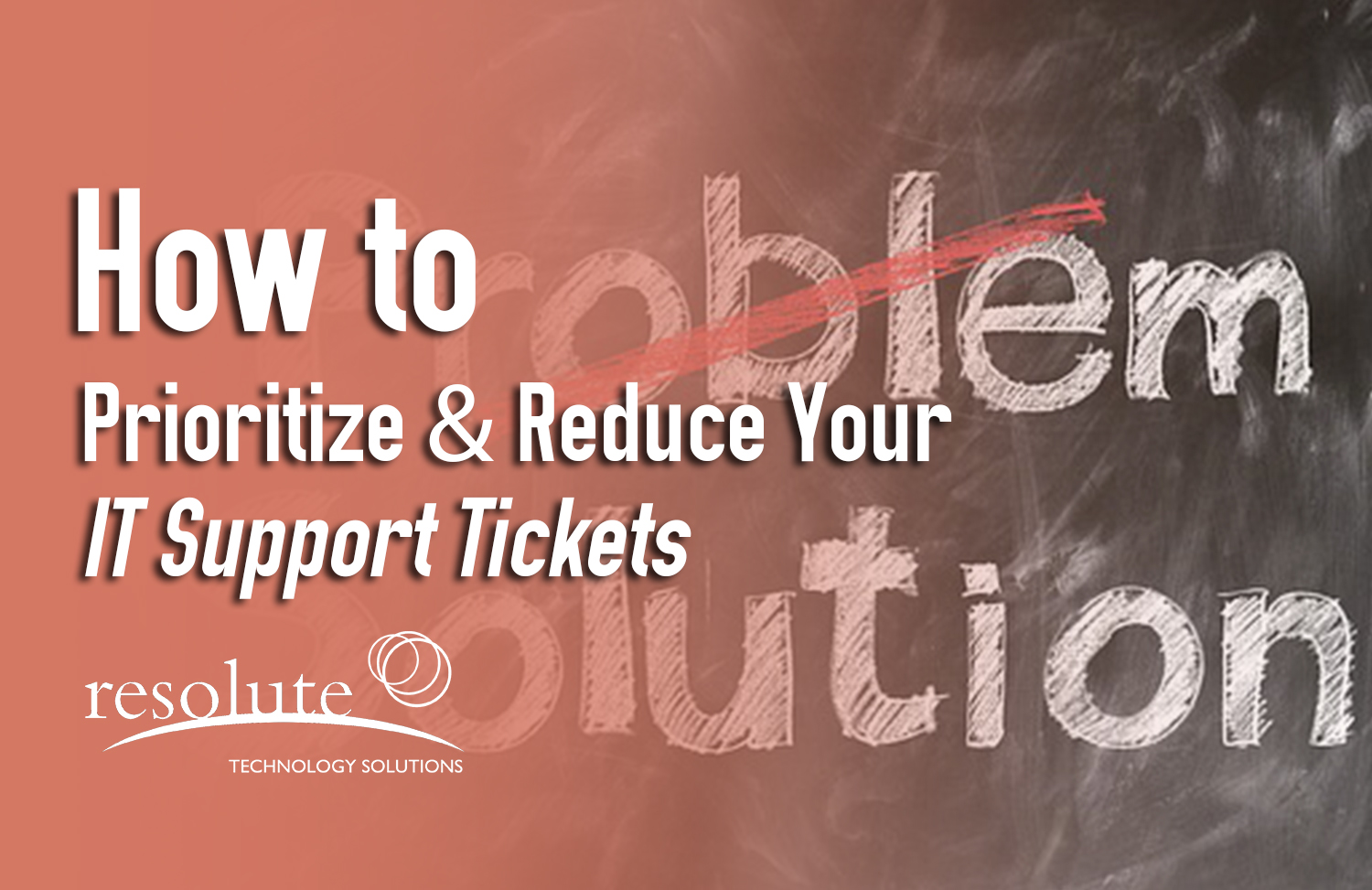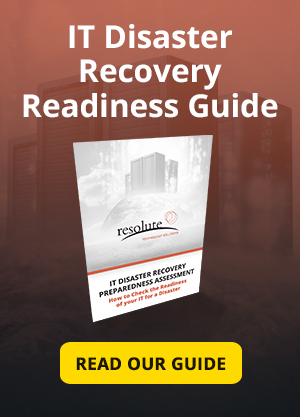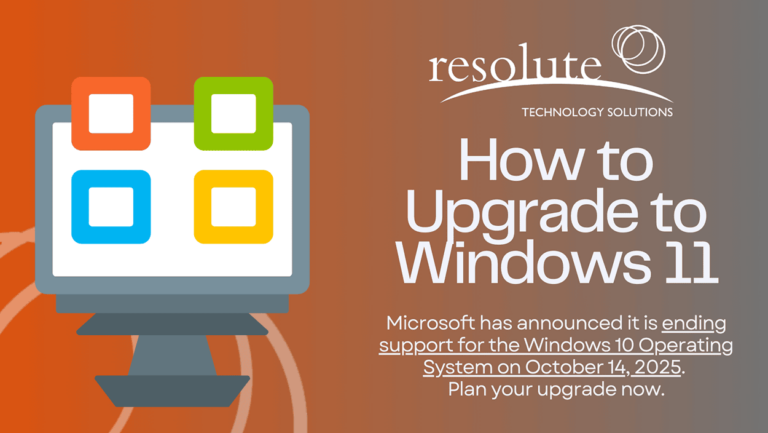IT support is one of those unheralded yet absolutely critical functions that businesses can’t live without. With the cost of IT downtime estimated to be $1 million per year for a typical midsize company, it’s no wonder that businesses spend $156.7 billion on IT support services globally.
As part of the IT support system, a helpdesk will typically rely on a ticketing system to manage requests. As anyone who manages a ticketing queue will tell you, delivering timely and efficient resolutions can put a strain on even the most well-managed support team.
With SLAs driving performance targets, support staff are constantly challenged to find ways to improve their efficiency. More businesses are trying to keep costs in check, and the pressures are on IT departments to be able to do more with less.
It’s vital that support teams become more effective at managing and reducing their ticket requests. But what’s the best way to achieve that?
Let’s look at five proven ways you can get a handle on your support desk tickets.
Categorizing by Prioritizing IT Support Tickets
How does your team prioritize your tickets? Many support teams, especially smaller ones, skew towards a “first-in, first-out” chronological response order.
Responding to tickets in the order they are received can level the playing field in terms of treating all support requests equally and therefore better adhere to SLAs. However, doing it this way can also lead to response backlogs when dealing with a large number of tickets.
The Information Technology Infrastructure Library (ITIL) outlines best practices for prioritization of incidents and instead recommends ticket prioritization based on the urgency of the incident and the impact on the business.
This help desk ticket prioritization can be set by making the following determinations:
- The nature of the problem
- The number of affected users
- The affected services
- How quickly the incident needs to be resolved
- The reason for the incident
Once these factors have been assessed, priorities can be established, and response timelines set for each incident.
For example, a network outage will have both a greater impact on business and affect a larger number of users than a single individual having a problem with their laptop. Therefore, the former problem may be assigned a resolution time of 30 minutes while the latter issue targeted to be resolved within 24 hours.
Following this prioritization model allows your support team to categorize tickets based on the amount of time remaining to resolve them, allowing for better organization and allocation of resources.
Self-Service Portals
When someone is experiencing a technical issue, their first priority is to get a fast resolution. With so many of us used to search for answers online, it’s not surprising that 70% of users expect a company website to include a self-service application.
Creating a support self-service portal can easily reduce the number of support tickets you receive by offering a knowledge base with answers to common issues that users can quickly resolve themselves. If they still aren’t able to solve the problem, they then have the option of opening a ticket.
You’ll ultimately improve your SLAs, reduce support ticket frequency, and improve user satisfaction by empowering them to get a quick fix for their problem.
You might also be interested in:
Maintaining VS Replacing Legacy Systems
6 Things You Need to Have in Your IT Disaster Recovery Plan
Root Cause Analysis Reduces Support Tickets Down The Line
In the course of responding to support tickets, help desk team members will troubleshoot and resolve problems that may actually be symptoms of a greater issue. While these incidents may appear on the surface to be unrelated, an underlying connection may be revealed by a Root Cause Analysis:
“Root cause analysis (RCA) is a systematic process for identifying “root causes” of problems or events and an approach for responding to them. RCA is based on the basic idea that effective management requires more than merely “putting out fires” for problems that develop, but finding a way to prevent them.”
All support tickets should be actioned with an RCA in mind. This involves adding as much relevant detail to each incident log as possible with the ultimate goal of identifying patterns and trends. And many support desk software platforms offer RCA capability built-in to facilitate proper data collection and analysis.
Identifying and dealing with a root cause problem will eliminate all of the associated issues, in turn reducing the number of support tickets you receive.
IT Support Automation Opportunities
There’s a wide variety of automated customer service options available involving different levels of human interaction that can help you reduce or minimize your IT support tickets.
Automation platforms can:
- Filter, prioritize, and categorize support tickets
- Automatically resolve simple problems
- Provide query follow-up
- Conduct walk-through guides and offer a self-service resolution
- Facilitate faster response times
By exploring opportunities to add automation to your support desk, you’ll improve the team’s efficiency and help to reduce the number of support tickets that are generated.
Reduce Support Tickets With Training & Education
A little education can go a long way, especially when it comes to dealing with technology. Many people have a natural resistance to solving problems of a technical nature, and providing training to deal with simple recurring issues can reduce the number of support tickets.
This can be as simple as creating a knowledge base or offering how-to instructional videos. Or it can involve more formalized training. Either way, educating your users on resolving common, simple technology problems can have a positive impact on your support delivery.
Effectively managing and proactively reducing the number of IT support tickets generated is the key to providing effective problem resolution. By following these five steps, you should be well on your way to streamlining your help desk and ensuring that your company’s technology works for everyone.
Resolute Technology Solutions offers IT Outsourcing, Consulting, and Staffing services designed to help you meet your business goals. Whether you need management of your IT systems or custom software development, we have the expert consultants to get the job done.
To learn how we can help you overcome your technology challenges, contact us.
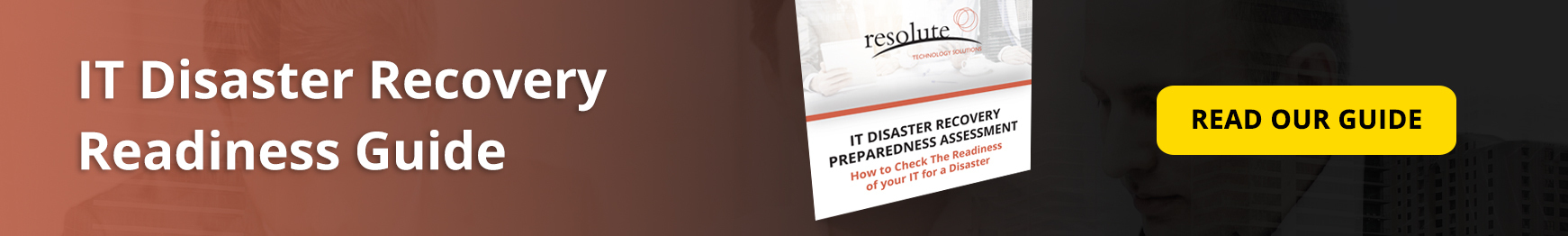
[]