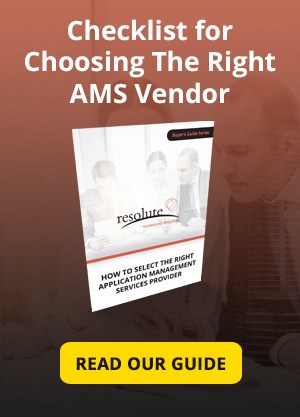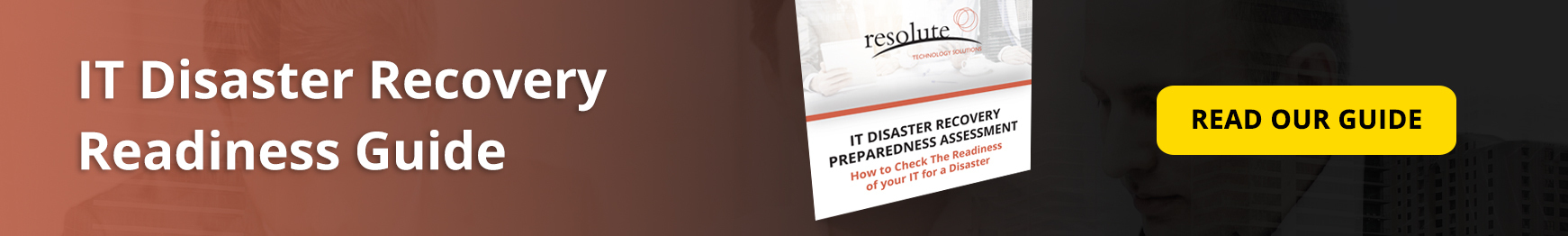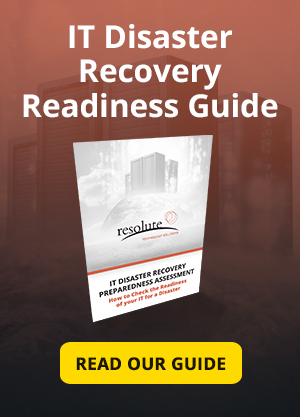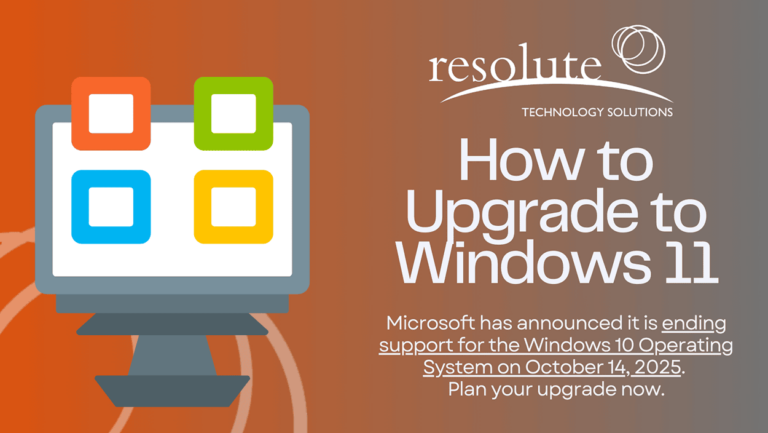Nothing is worse than having your enterprise networks and data access knocked out without warning, but that’s exactly what can happen thanks to natural and man-made disasters.
While you can’t stop disasters from happening, with a good disaster recovery plan you can be well-prepared for unexpected hiccups.
There are many disasters that can pop up without warning. We’re sure you can think of many, like hurricanes, earthquakes, tornadoes, floods, fires, and unpredictable cyber- and domestic attacks.
Because of the variety of disasters that can affect your business operations, you most likely have a disaster recovery (DR) plan in place. And if you don’t have one, you’ll want to create one immediately.
IT DR plans are crucial for protecting your enterprise’s data, employees, and overall business.
Even if you have an IT DR plan, how thorough is it? Is it frequently updated and adapted for the times, or is it outdated and untested? We’ve got 6 things you need for your DR plan so you can be prepared when disaster strikes.
1. IT Disasters Threat Analysis
It’s absolutely important to identify all potential threats, analyze them, and create a plan that will result in effective disaster recovery. Your DR plan needs to include response strategies for each and every type of possible disaster. Simply put: preparedness is essential.
You need to create a step-by-step recovery plan for the aforementioned scenarios. While all scenarios aren’t equally likely to occur — especially with natural disasters that vary by location — it’s still necessary to account for all possibilities.
Particularly in this day and age, cyber attacks are the disaster scenario that should take precedence when considering potential disruptors.
2. Business Impact Analysis (BIA)
When determining your DR priorities, you should put each major information system through a BIA, which identifies the potential financial, regulatory, legal, contractual, and social effects of natural and man-man disasters.
For your convenience, BIA templates are online from ready.gov as well as the National Institute of Standards and Technology.
3. The Personnel Involved in IT DR
Having a great DR strategy is about more than the technology that you have in line and in reserve. An efficient DR plan also focuses on people and processes.
Sure, technology may be the nature of your business, but your employees serve as the pillars that keep your business up and running — especially in the case of disaster.
Ask yourself what your employees will need to do during disaster recovery, then make sure they are empowered and informed enough to complete the steps.
Often times it makes sense to keep a DR manual in a communally accessible place and leave certain people in charge of initiating the first steps in your strategy once a disaster does occur.
It is also pertinent to identify the critical people and stakeholders that hold essential responsibilities when responding to a crisis.
For those involved in the DR plan, you’ll need all their contact information. Yes, even their home phone numbers. After all, a disaster is no small matter. Store all of this info in the DR manual so in a crisis the right people will know how to react.
And last but surely not least, you’ll need to know who will represent your company when addressing victims, clients, employees, and the media. Knowing when to speak up, what to say and how to say it is an undeniable aspect of a great DR plan.
4. Frequent Updates To Your Disaster Recovery IT Plan
Just because you’ve established a DR plan doesn’t mean that you’re all set. Any time you make a change to your internal system — like major software updates — you should update your DR plan and notify those who are critically involved.
An efficient Disaster Recovery plan is not complete unless it accounts for every single piece of technology and system that your organization has in place.
Technology evolves quicker than ever before and widespread innovation leads to more accessible, affordable, and effective options.
Every time one of those advancements is implemented in your operations, your DR plan should be updated as a result. Not to mention, new approaches and solutions can assist your IT systems’ resilience and up-time during and after a disaster.
Read About The Myths of Disaster Recovery
5. Disaster Recovery Plan For IT Priorities
This seems straightforward, but you must identify what’s most important. While everything in your organization isn’t a priority to protect, your proprietary and classified information absolutely are.
Liken your DR priorities to your priorities when escaping a house fire.
Of course, you’d like to protect all of your belongings, but you can only grab a few things… so what would those things be? If you need to stay in business, which system is critical to staying online that will need to be returned to a working state and how long can it take without doing too much damage to your business.
These are called Recovery Time Objectives (RTO) and Recovery Point Objectives (RPO).
Businesses often overlook disaster recovery in their business plan and relegate it to an understaffed IT department with little funding and even less support from executives. This is a surefire way to ensure that your business is crippled if disaster does strike.
In order to be certain that your recovery plan works for your business, there are a variety of best practices that need to be considered. Today we’ll be examining a few critical components that every disaster recovery plan needs to include.
6. Practice Drills For IT Network Disaster Recovery Plan
A DR plan in and of itself is not enough. Your plan must be regularly tested, personnel needs to practice designated procedures, and this practice is non-negotiable. Much like children have fire drills, organizations should have “DR drills.”
Disaster Recovery Assessment
The first element that every good disaster recovery plan must include is an assessment of the impact that disaster could have and how prepared your organization currently is to deal with one.
This involves interviewing employees, reviewing documents, and thoroughly examining business processes.
There are several steps that need to be accomplished in order for a disaster recovery assessment to be complete and useful, including:
- Gap Analysis: An in-depth analysis of a company’s existing state when compared to the best practices of the industry, with the goal being to identify specific areas of improvement from both a technical and a business standpoint.
- Current State: A picture of the company’s processes. It gives insight into how the business is currently running and what level of restored systems and data are needed to maintain productivity in case of disaster.
- Future State: An idea of where the business should be by leveraging best practices. In the disaster recovery sense, this means being able to recover the essential systems and data within the Recovery Time Objectives (RTOs).
- Gap Identification: An identified chart of the differences between the current and future state, with thorough descriptions about them and why they have occurred.
- Recommendations: With the gaps taken into account, you can make actionable disaster recovery and business continuity planning recommendations that enable the business to reach their goals.
At the end of this process, you’ll have an idea of the potential impact that a disaster can have on your business in terms of costs, brand damage, lost information, and expected downtimes.
Learn More About Disaster Recovery
Disaster Notification System
You can’t assume that key staff will be made aware of downtime as soon as it occurs. The issue could be isolated to a critical area that no one on the response team is currently using.
This means that downtime lasts much longer than needed as the relevant people don’t even know about the issue.
The best way to address this is to create a formal system that notifies, using all available channels (SMS, email, alerts, etc.), all personnel on the disaster recovery team, as well as all managers in the organization, about the downtime.
This allows the team to work quickly on restoring access, instead of delaying the process by assuming they’ll find out automatically or waiting for the manual discovery.
Priority List For Your Disaster Recovery Plan IT Infrastructure
A priority list is one of the most vital components of a good disaster recovery plan. That’s because you’ll want to get your most integral services and technologies back online as fast as possible.
With a well-designed priority list in your disaster recovery plan, you can help to ensure a speedy restoration process, minimizing the impact downtime can have on the most critical components of your business.
An additional benefit of a well-made priority list is that you’ll need to, as part of its creation, develop Recovery Time Objectives (RTOs). These are expected timelines needed to bring each portion of the system back online.
Learn About A Few Disaster Recovery Necessities
As a result of this, your team will have to set realistic expectations for downtime on all systems. This means that everyone in the business, not just the critical response team, will have a rough idea of how long systems will take to be restored.
Meaning that you won’t need to fend off coworkers asking why a specific system isn’t back up yet.
While you won’t be able to instantly get every system back online, you’ll avoid being like the over 50% of small businesses that say they’d have been forced to close for 3 months if disaster did strike.
Critical Response Team
One of, if not the most important components of a disaster recovery plan is the formal creation of a critical response team.
This team has a variety of members who possess the skills needed to bring the system back online. It has designated roles and is, as a whole, responsible for restoring systems while trying to meet all RTOs.
These roles don’t necessarily need to only include internal staff. For instance, if your business works with a managed IT solutions provider, then they’d be likely to be included in this team.
Different types and sizes of business will have varying needs from their critical response team. Bigger companies will have the benefit of having a variety of experts on hand, allowing backups for each member to be assigned.
This way, if members are away on vacation or sick, the business will remain protected against disaster.
Manual for Disaster Recovery Plan For IT Infrastructure
Even with preparations in place, when disaster does strike, people are bound to panic and scramble to get systems running as quickly as possible.
Different stakeholders will inevitably have their own goals for the disaster recovery process. However, these goals won’t necessarily align with the overall needs of the business.
You Might Also Be Interested In…
In an emergency, this can be an unneeded barrier to restoring systems.
That’s why every good disaster recovery plan needs to include a complete manual, in which step by step instructions must be created, detailing how the disaster recovery process is to be undertaken.
This document should be made available in a variety of different places, both on and offline, to ensure that it can be accessed by any critical response team member whenever and wherever they need it.
Regularly Scheduled Tests
Regular testing is needed to ensure that your disaster recovery plan works, so you don’t end up being another figure added to the $700B lost to downtime every year.
Changes to technologies, staff on the critical response team, or the disaster recovery manual all necessitate a test to ensure that the plan still works. In addition, testing should be completed at regular set intervals.
Test each component thoroughly to ensure that your team will be able to work smoothly when disaster strikes.
Replacement Materials for IT Backup and Disaster Recovery Plan
You don’t want to be scrambling to get the replacement parts you need to bring critical systems back online when they’re down.
Make sure you’re prepared by preemptively acquiring the replacement software and hardware needed to ensure a swift repair. When you prepare these items, you should ensure that you gather complete documentation for each replacement piece.
This way, you’ll have the information needed to complete repairs at your fingertips.
In order to keep your disaster recovery plan relevant, you’ll need to monitor each of these items to ensure they’re up to snuff with new technologies and solutions. They’re all vital to an effective plan, to ensure that you have resources allocated to each. This way, when disaster strikes, you’re ready.
Get a disaster recovery plan that actually keeps your business safe. We work alongside our clients to develop comprehensive protection plans that address their needs while being a viable option for their size and expertise.
During our disaster recovery consultation process, we’ll identify a variety of potential gaps that you may have missed in your systems, and complete comprehensive testing in order to ensure that your business is safe.
Contact us to learn how you can benefit from our disaster recovery planning services.